almnadly
Admin

عدد المساهمات : 42
تاريخ التسجيل : 14/11/2010
العمر : 29
الموقع : http\\saitrah.yoo7.com
 |  موضوع: حصريا برنامج عملاق التحميل internet download manger موضوع: حصريا برنامج عملاق التحميل internet download manger  الخميس مايو 26, 2011 9:12 pm الخميس مايو 26, 2011 9:12 pm | |
| [size=12]العملاق بلا منافس [/size] [size=12]
Internet Download Manager[/size] [size=12]
 [/size] 
البرنامج ببساطة و بدون تعقيدات
يقوم بتنظيم تحميلاتك قبل تسريعها
بمعنى
أنه يقوم بتقسيم الملف أثناء التحميل الى عدة ملفات
حتى يكون تحميلها أسرع
و عند الأنتهاء من التحميل
يقوم بأرجاعهم مرة أخرى لملف واحد كما قمت بتحميله
و هذه هى طريقة التحميل للتسريع ..
طبعاً بالاضافة للعديد من الوظائف الأخرى
عمل البرنامج كاملاً : كود PHP: Reviewed by: CNET Staff on November 08, 2008 Dont let the dull name fool you: Internet Download Manager is a full-featured package that handles downloading tasks with aplomb. It conveniently integrates into your browser, even if you use Mozilla or Opera. It automatically sorts incoming files by file type and puts them in the appropriate folder. Most importantly, it supercharges download speeds (it doubled ours). Its windowed interface is clean and easy to understand. Power users can take advantage of the command line interface to resume file transfers, schedule downloads, connect through dial-up, or log on to password-protected sites. Experienced users also can limit the number of connections, the download speeds for specific sites, and even create an exception list to block specific, user-defined sites. Other features include automatic virus checking and the ability to download all files linked to a page. The new version has a Web spider that can analyze a site and retrieve, for example, all the images on it. Internet Download Manager strikes us as a natural choice for users in need of a trusty transfer tool. Version 5.11 build 5 added FLV grabber that can be used to download videos from YouTube, Google Video, MySpaceTV, and other popular sites






 
تم الأنتهاء من التصطيب بنجاح الحمد لله ..
 طرق التفعيل طرق التفعيل 
- الطريقة الأولى -
و هى عن طريق التعديل على ملف | Hosts |
و تعتبر الأفضل لأنها :
1 ) مضمونة 100 %
2 ) تمكنك من تسجيل البرنامج بأسمك
3 ) عدم أحتوائها على أى فيروسات أو مخاطر شرح الطريقة شرح الطريقة  بعد الأنتهاء من تثبيت البرنامج بعد الأنتهاء من تثبيت البرنامج
قم بعمل ريستارت ( هام جداًاً )
ثم
أدخل على هذا المسار
C:\WINDOWS\system32\drivers\etc
ستجد ملف أسمه | hosts | قم بفتحه

ثم نقوم فتحه عن طريق الـ | NotePad |

ثم :
أنسخ هذا الكود كود PHP: 127.0.0.1tonec.com127.0.0.1 www.tonec.com127.0.0.1 registeridm.com127.0.0.1 www.registeridm.com127.0.0.1 secure.registeridm.com127.0.0.1 internetdownloadmanager.com127.0.0.1 www.internetdownloadmanager.com127.0.0.1 secure.internetdownloadmanager.com127.0.0.1 mirror.internetdownloadmanager.com127.0.0.1 mirror2.internetdownloadmanager.com127.0.0.1 mirror3.internetdownloadmanager.com
[/center] [/center] | |
|











 طرق التفعيل
طرق التفعيل